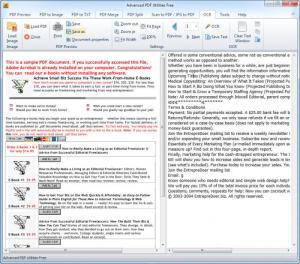Advanced PDF Utilities Free
6.5.4
Size: 678.59 KB
Downloads: 8158
Platform: Windows (All Versions)
There are many operations to perform when it comes to PDF files. You may need them as images or you may need to extract a few pages. You can find numerous programs for each task, but if you need to extract the characters as plain text, you will have difficulties finding something that actually works. This is where Advanced PDF Utilities Free comes in. It features a wide range of tools for converting, merging or splitting PDF documents and a built-in OCR utility which performs very well. In short, you can do mostly anything with your PDF documents, using the same program, which is free.
The software can be upgraded to a paid version, but this does not mean that you will encounter restrictions in the free edition. You can use it, free of charge, for as long as you want, without any limitations. Installing the software requires downloading a 6.84 Mb file and going through a straightforward setup process.
As previously mentioned, the software includes numerous utilities which can be used on PDF documents. Their options are located on separate toolbars and you can switch from one to another by clicking navigation tabs, on the interface's top edge. The first set of options allows you to load and view PDF documents, print or save them and change their properties. You may convert the loaded document to an image or text file, with options from different toolbars. Before converting to an image, you can select one of many output formats, a range of pages and a DPI value. To export the PDF as text, you only need to select a page range and choose the plain text or MS DOC option.
It is possible to split a document repeatedly, after a given number of pages, after each bookmark or split individual pages. The merging process requires loading multiple PDF documents. They are displayed as thumbnails and you can move them up and down on the interface. The order in which you place them will reflect on the merged document. Another set of options make it possible to scan images or printed documents and convert them to PDF. You can import images from the hard drive or a scanner. After selecting a paper size and a compression, you just need to click a button to save the imported images in PDF format. Alternatively, you may click a different option to attach the PDF document to an email, using your default mail client.
One of the most useful features is probably the optical character recognition (OCR). You can load an image or a PDF file, under a different tab and click the OCR option to extract the text. Once extracted, the text will be displayed on the right half of the interface, where you can edit it. If you want to extract text successfully, you need to load images with a high DPI. Fortunately, the software can help you create them. With the last set of options, you can protect a document with a password, apply a digital signature or view its security details.
Pros
The software provides a good number of tools for manipulating PDF documents and it is free. The options are very well organized. If you need to use a specific feature, you only need to click the appropriate navigation tab. Using the program is not difficult. Most of the time, you will have to click an option and select a destination folder.
Cons
There are no serious drawbacks to encounter. Advanced PDF Utilities Free provides any tool you need for PDF documents. Converting, splitting or merging documents are just a few tasks which you can perform with this user friendly application.
Advanced PDF Utilities Free
6.5.4
Download
Advanced PDF Utilities Free Awards

Advanced PDF Utilities Free Editor’s Review Rating
Advanced PDF Utilities Free has been reviewed by Frederick Barton on 27 Jun 2012. Based on the user interface, features and complexity, Findmysoft has rated Advanced PDF Utilities Free 5 out of 5 stars, naming it Essential